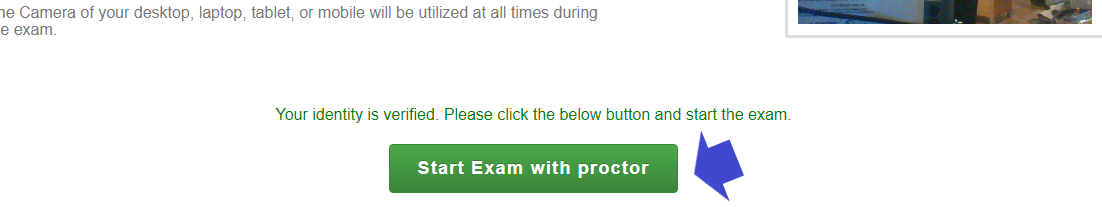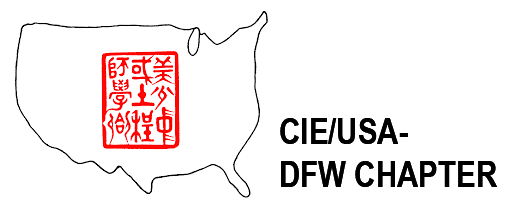- Navigate to SpeedExam using from the website. Click on the student icon corresponding to your grade.
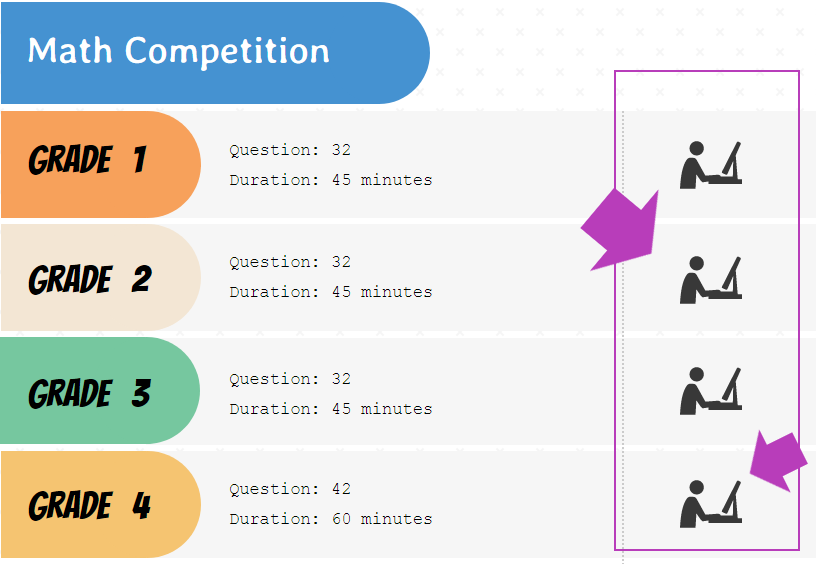
- You will now see the log in page. The Grade number should be specific to your grade.
- Enter your student account which should start with “G“
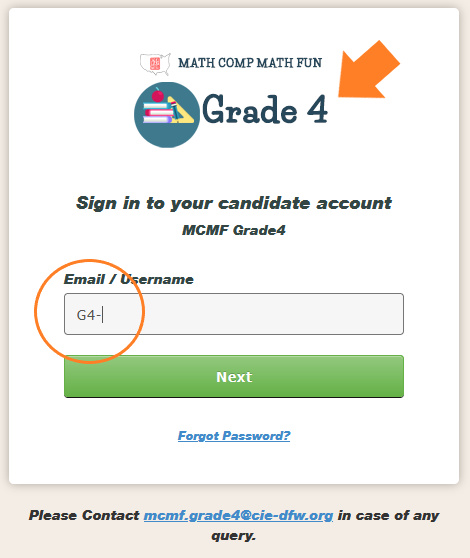
After log in, please follow the steps
- Step 1: Click on “Upcoming Exams”
- Step 2: Click “Take Exam”
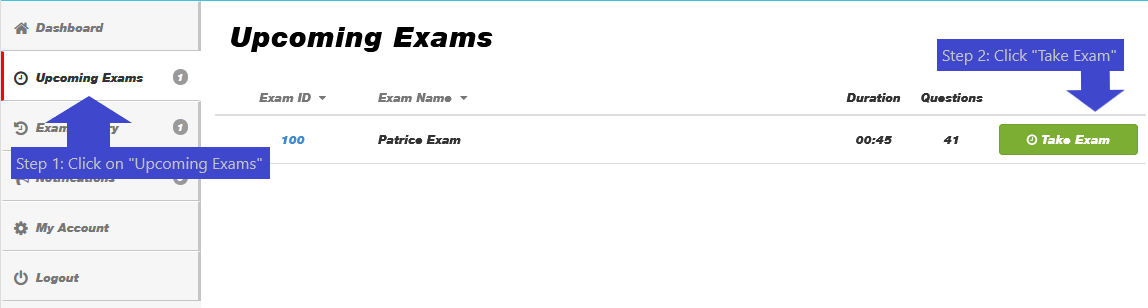
- Step 3: The system will start checking the compatibility. After the system is checked, proceed on “Close & Continue”
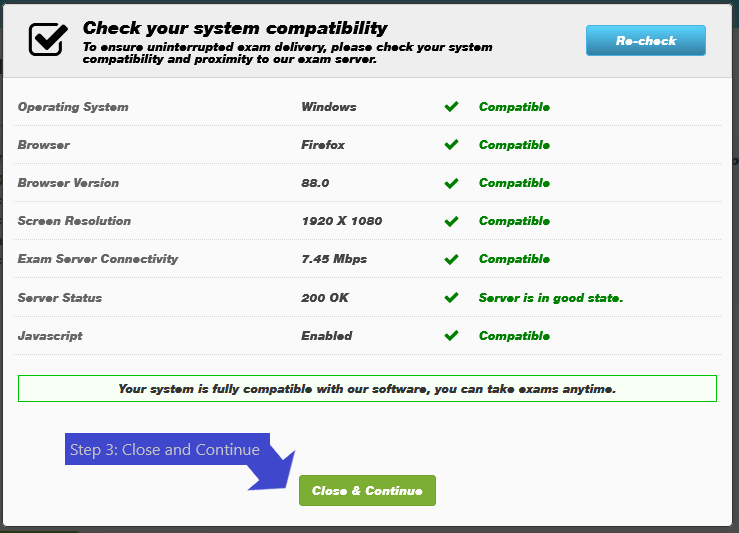
- Step 4: Read the instructions. Check the box and then click “Start Exam”
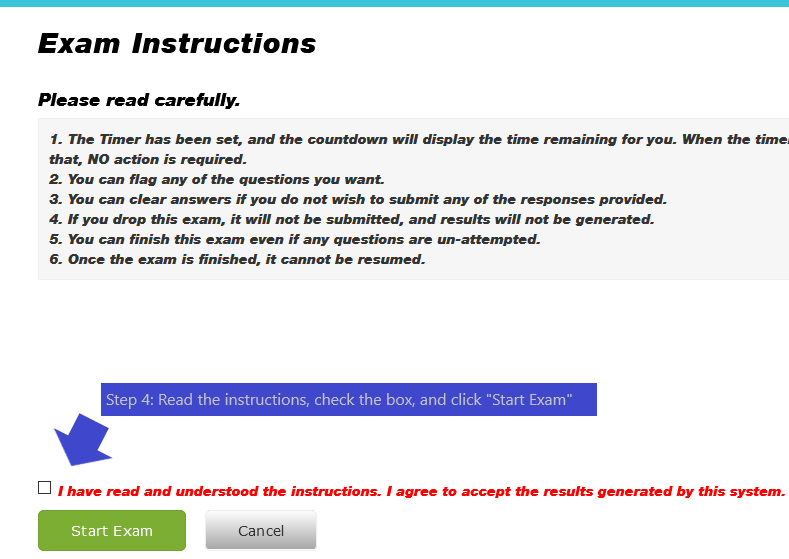
- Step 5: The browser will take a moment to prepare. It may ask you to allow to access your camera and microphone.
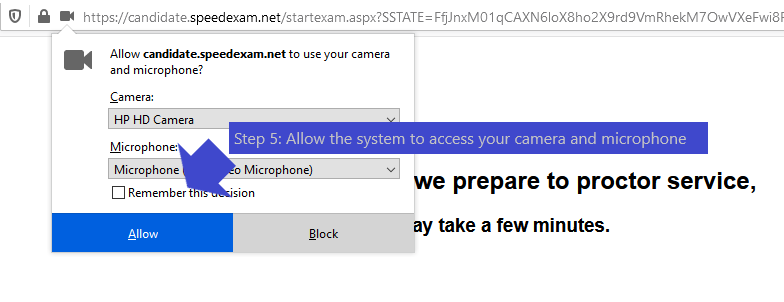
The step 6 and step 7 are very important.
Please follow the steps carefully.
- Step 6: Read the instructions and adjust your camera in a proper position.
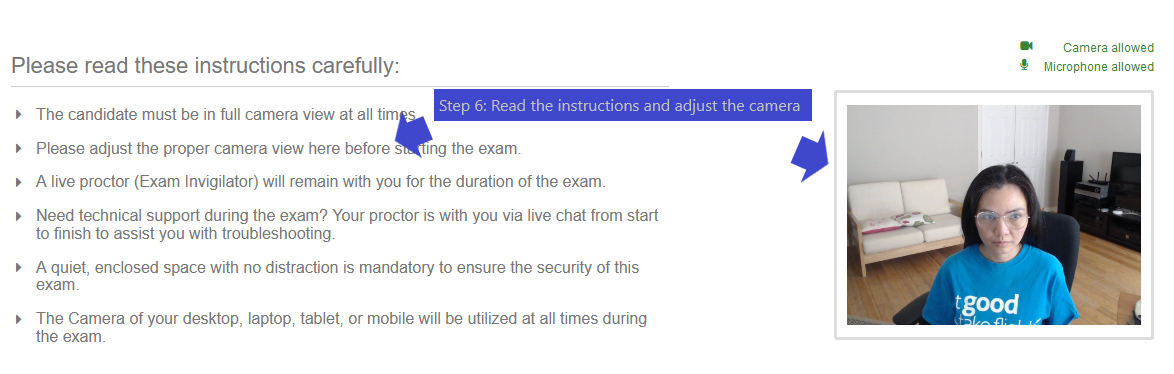
- Step 7: Hold your photo ID in front of the camera.
- The name must be readable. You may cover personal information such as address or DOB.
- While you are holding the card, click “Verify your identity.”
- Hold the card for 10 seconds until you see “Please wait. Your identity verification is under process.”
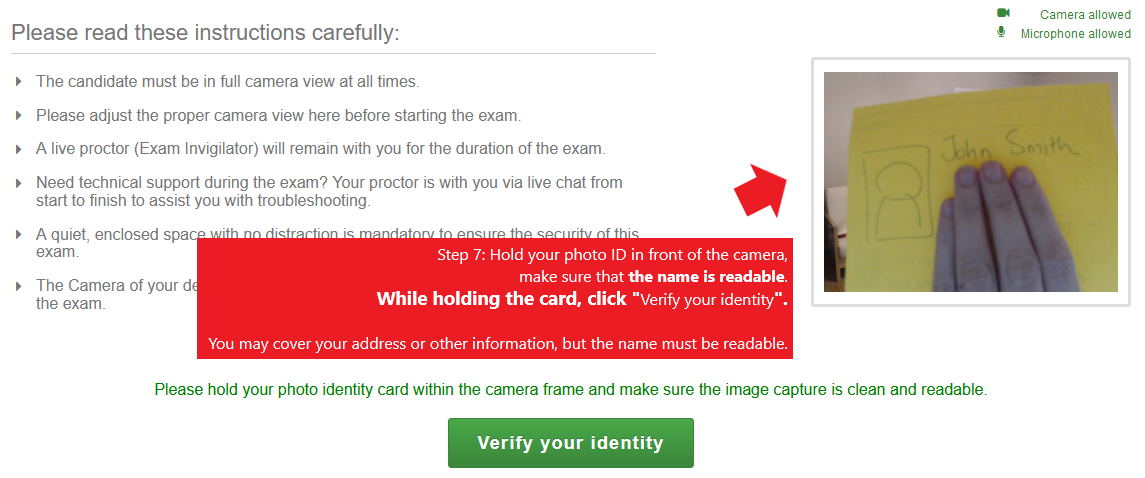
- Step 8: Wait until you see the message icon blinks. Click to open the message and follow the instruction from a proctor. If you do not receive any messages from a proctor in a few minutes, you may click on the message icon.
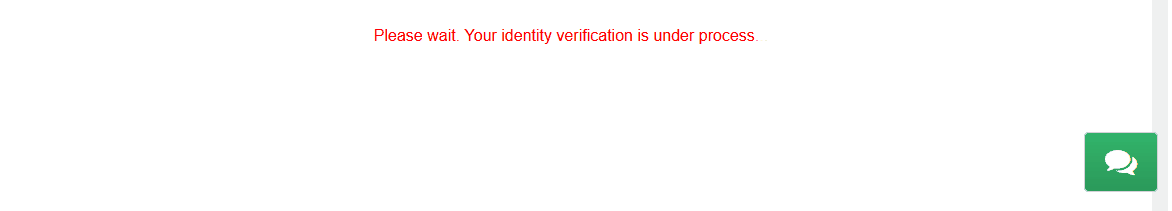
- Step 9: If you identity is verified, you may step away and come back to the computer before 10 AM. The competition will start at 10 AM
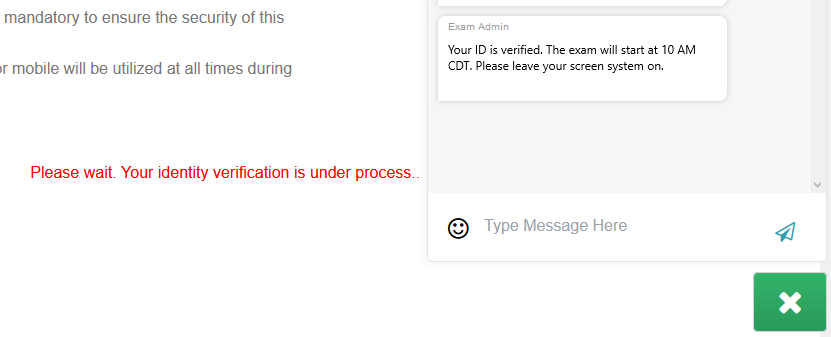
- Step 10: At 10 AM (after your ID is verified), you will click “Start Exam with proctor”.